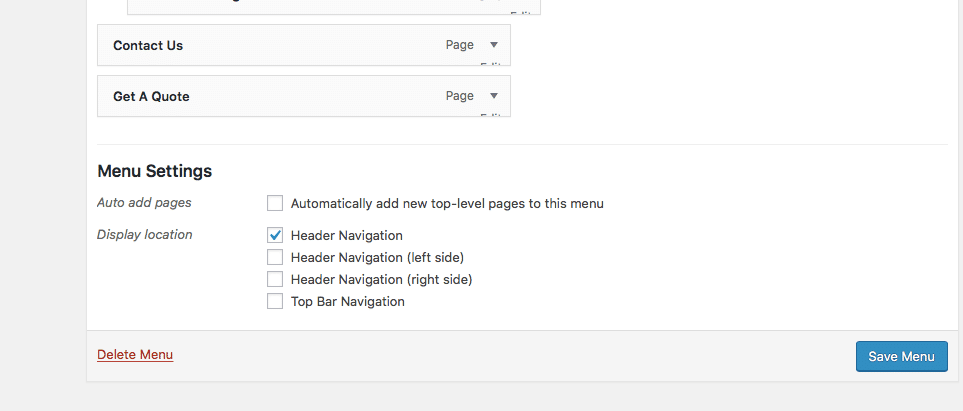How to update your menu on wordpress 2019.
Step 1: Go onto your dashboard, then hover over “appearance” and click, “menus”
Step 2: Toggle the box next to the page that you would like to add to the menu, then click, “add to menu” right up the options.
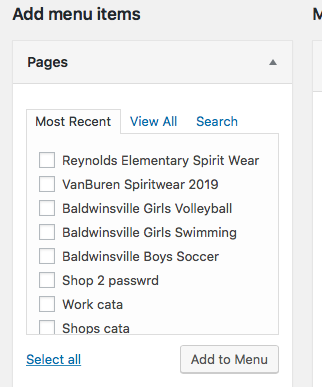
Step 3: Click and drag the page around to your desired location. As you will notice, some of the pages are more left and some are more right. This is because the more left oriented pages are the one you will see first on your menu, the more right pages are your subcategories and will be displayed under the main page in the menu.
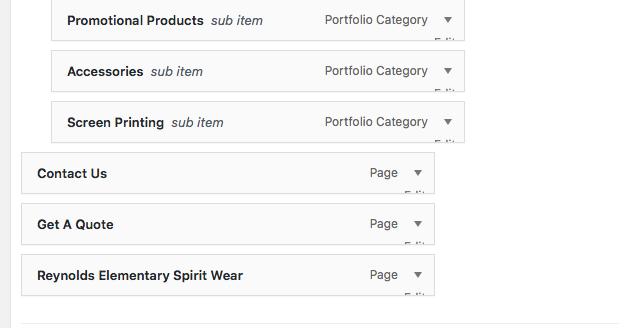
Step 4: Click: “Save Menu” …That is it.