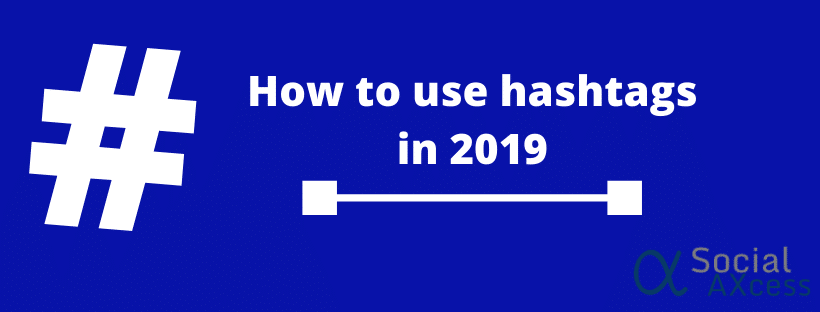Create a Sitemap for Free using the Yoast Plugin What is a sitemap, and why do you need one? A sitemap is pretty simple, it’s a map of your website….
How to update your WordPress password in 2020 Updating your WordPress password is very important for the security of your website. It is recommended to update your password every month,…
How to duplicate a custom page to your WordPress website In this article, I will teach you step by step on how to duplicate a custom page to your…
How to update the icons in your main shop page. Okay, so this step should be the last thing you do in your store building process. You need…
How to update your menu on wordpress 2019. Step 1: Go onto your dashboard, then hover over “appearance” and click, “menus” Step 2: Toggle the box next to…
To add a new store, you need to have created a category, make sure you added a picture within the category. Then go back to your dashboard, under pages click…
How to rank number one on Google for your keyword! The first step in any SEO strategy: Identify the keyword you want to rank for. Though this may sound…
how to reorder products on Woocommerce in 2019. Do you have a Woocommerce Website, and don’t know how to change the display order? Keep reading and we will give you the…
How to use Extra Product Options for WooCommerce Plugin 2019 Just like everything within wordpress, start at your dashboard. Hover over “plugins” then click, “installed plugins” A…